How to Receive Delivery Report (DR) of Sending SMS Messages
Prerequisites
- A Movider account. If you don’t have one, please sign up first.
- Webhook URL setup.
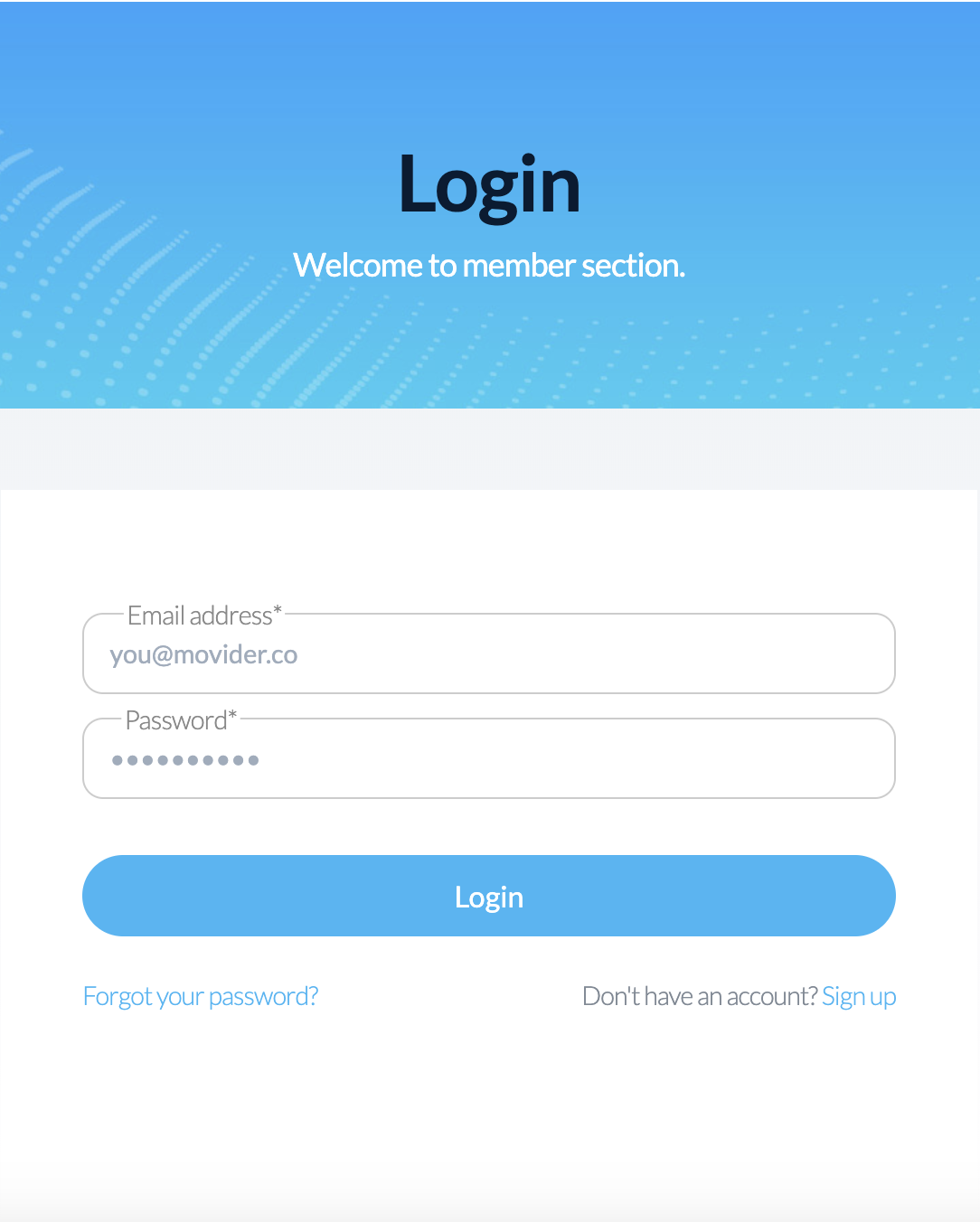
Login to Movider member section.
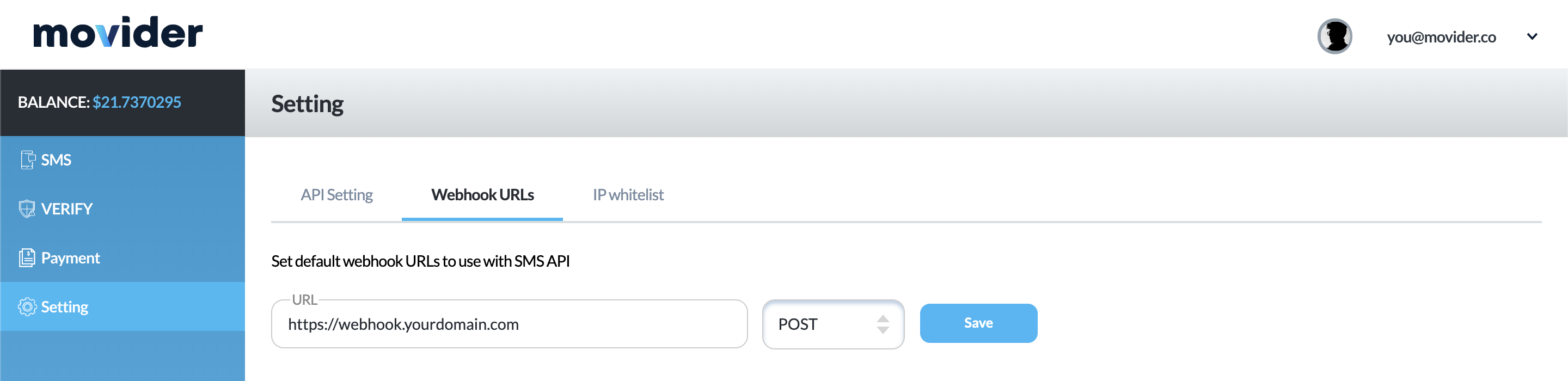
Go to Settings, select Webhook URLs tab,
specify your webhook URL, and save.
Receiving Delivery Report (DR)
Delivery Report (DR) will be sent to your webhook URL using HTTP method as you specified in Movider member section in prerequisite steps. A Delivery Report tells the status of sending an SMS message whether it has been sent successfully, error, or expired.
All parameters sent through webhook includes:
status: The status of sending a message, could be OK, ERROR, or EXPIRED.
detail: The description of the status.
message_id: The ID of the message for reference.
message_price: The price of the message.
to: Specified destination number in E.164 format.
sent_date: The time of sending message has requested.
Responding to Movider Gateway
You are also required to respond to Movider gateway in order to receive Delivery Report (DR) of sending SMS messages. At your webhook URL, please respond in JSON format as shown below.
{
"status": "OK",
"detail": ""
}For more details about receiving Delivery Report (DR), please see API References.
Updated 9 months ago
